NEBnow® Purchasing from Your NEB Product Freezer
Script
With the NEBnow kiosk, you’re just a few steps away from having new products in your ice bucket. Here’s how:
1. You’ll need to log in. You’ll need your login credentials, which were assigned to you by your freezer program manager. At the “user lookup” screen, type your last name. Your pin was included in your welcome email.
2. To find the product you’d like to buy, consult the product locator map. For example, if you’re looking for NEBuilder HiFi DNA Assembly Master Mix, you should look in rack 5.
3. Remove the product from the freezer and scan it – this will add the product to your shopping cart. If you have more products that you’d like to purchase, scan them now! If you don’t want to purchase one of the products that you’ve added to your shopping cart, you can return the products now, simply by reversing the process that you used to add the product to your cart. Once you’ve checked our, you can’t return any products to the freezer, and you will be charged.
Finally, when you are ready, press “check out”. The 2-step confirmation process keeps you from making accidental purchases, and ensures that the correct amount is charged for your purchase.
That’s it. It’s that simple. But, if you have any questions, or would like more information about bringing an NEBnow freezer to your institution, contact freezers@neb.com.
Related Videos
-

NEBnow® Helping Program Managers with Inventory -

NEBnow®: Restocking Your Freezer -
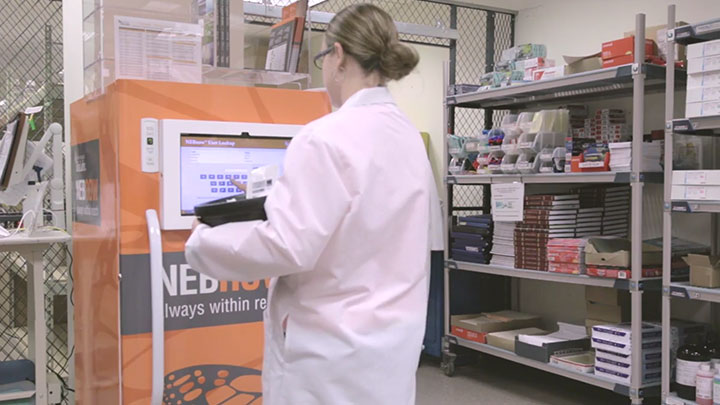
NEBnow® Helping Scientists Get Reagents Faster

